Data upload to FHEM
ISpindel can transfer the data to a local FHEM server from where it can be visualized and further processed (for example, to control the fermentation temperature). FHEM expects data by Http Get request:
http://server:8083/fhem?cmd.Test=set%20iSpindel%2011.5%2022.3%203.3&XHR=1
The target host and port (server: 8083) as well as the name of the spindle (here “iSpindel”) must be set in the configurationUI of the spindle. All data to be transferred are transferred in the Url with a Get. The order is tilt - temperature battery. Spaces must be replaced with% 20.
In FHEM (ie fhem.cfg), a device with the name of the spindle (here: “iSpindel”) and a bit of Perl logic must be created in order to split the data record into the individual values. The resulting values are assigned to the device iSpindelData and can be further processed from there.
define iSpindel dummy
define iSpindelData dummy
define iSpindel_Notify notify iSpindel { \
my @x= split(/\s/,ReadingsVal("iSpindel","state",0));; \
my $Neigung=$x[0];; \
my $Temp=$x[1];; \
my $Battery=$x[2];; \
my $Plato=CalcPlato($Neigung, $Temp);; \
fhem "setreading iSpindelData Neigung $Neigung";;\
fhem "setreading iSpindelData Temp $Temp";;\
fhem "setreading iSpindelData Battery $Battery";;\
fhem "setreading iSpindelData Plato $Plato";;\
}
define iSpindel_Values readingsGroup iSpindelData:Temp iSpindelData:Neigung iSpindelData:Battery iSpindelData:Plato
attr iSpindel_Values room Bier
define FileLog_iSpindel FileLog ./log/iSpindel-%Y.log iSpindelData.*
attr FileLog_iSpindel logtype text
define weblink_iSpindel SVG FileLog_iSpindel:SVG_FileLog_iSpindel_1:CURRENT
attr weblink_iSpindel room Bier
The function CalcPlato (slope, temperature) can be stored in 99_MyUtils.pm:
sub CorrectPlato($$) #(P, T)
{
my $mPlato=shift;
my $Temp=shift;
my @k=(56.084, -0.17885, -0.13063);
if ($mPlato>=5) { @k=(69.685, -1.367, -0.10621);};
if ($mPlato>=10){ @k=(77.782, -1.7288, -0.10822);};
if ($mPlato>=15){ @k=(87.895, -2.3601, -0.10285);};
if ($mPlato>=20){ @k=(97.052, -2.7729, -0.10596);};
my $cPlato=$k[0]+$k[1]*$Temp+$k[2]*$Temp*$Temp;
return $mPlato-$cPlato/100;
}
sub CalcPlato($$) #(Angle, T)
{
my $tilt=shift;
my $Temp=shift;
# Get this from Excel Calibration at 20 Degrees
my $mPlato=0.00438551*($tilt)*($tilt) + 0.13647658*($tilt) - 6.968821422;
return CorrectPlato($mPlato,$Temp);
}
The formula for $mPlato must be taken from the calibration sample sheet. CorrectPlato () is also used to perform a temperature correction of the Platower (requires calibration at 20 degrees). The temperature correction is valid for the range of 5 to 30 degrees Celsius.
Lastly, only the diagram for the spindle values has to be defined; This is very easy with the FHEM -GPlot editor and could look something like this:
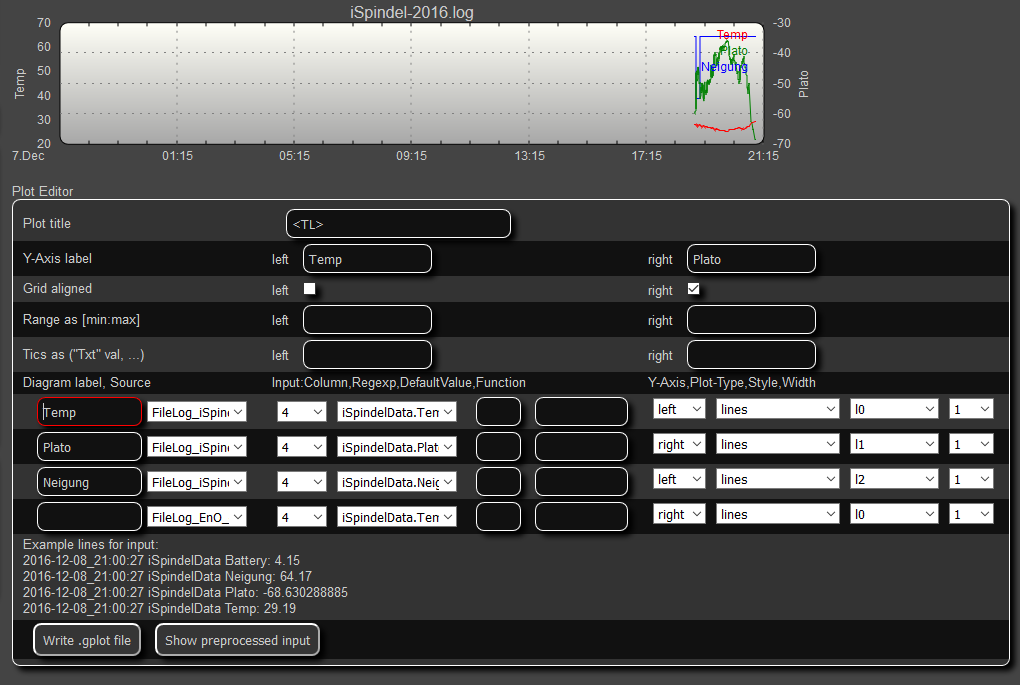
Definition iSpindel Diagram
attr WEB endPlotNow 1